W2 is a form containing information about the salary paid to any employee from his organization. It also contains tax deductions from his paycheques. The information on the W2 form is important for employees while preparing tax returns. Before going through how to print w2 in QuickBooks, you need to know the printing.
Below are the steps mentioned to print W2 forms for QuickBooks Desktop and QuickBooks Online.
How to print W2 in QuickBooks Desktop
Since January 2014, Illinois, Indiana, Georgia, Wisconsin, and Virginia have also accepted e-file of W-2s. Whereas, in the remaining 45 states, if your use comprises QuickBooks and Microsoft Excel, and you are to sign to the Payroll Subscription provided by Intuit, you need to go for W-2s and then you can upload the tax to the concerned tax department.
Step 1: Printing requirements
Printing requirements are very important which you need to remember before printing:
- You need black ink and paper to print and make sure that it is compatible with the QuickBooks Payroll version
- Use ed Desktop QuickBooks version
- You require an active QuickBooks Payroll Standard or enhanced service
- W2 papers that work with your printer and payroll service
- Required Blank paper
- Latest Payroll tax table.
Step 2: Open W2 Forms
- Click on employees >>payroll tax forms and W2. Click on Process Payroll forms.
- Now choose annual form W2/W3 wage and tax statement transmittal and after that click on the create form button.
- Now select all employees if you want to file the form of all the employees. Click on the employee’s last name.
- Now add the year of the form that you are printing and after that click on it. QuickBooks. desktop consists of one version only.
- Select the employees for printing the form. If you want to review or edit the form click on edit.
- Now click on submit the form to continue printing. Also, select the employees to print the form. If you want to review the W2 form click on review.
- Last click on Print
Step 3: Select the type of paper
- Select between blank/perforated paper and preprinted forms in starting.
- Now you have to choose to whom you are printing, under the select item to print section.
Step 4: Send the form to a PDF reader and start to print
- if you are using preprinted forms you need to do a print test
- Click on print PDF
- Now start with printing inside the pdf.
Similar Topic: Print W2 Forms in QuickBooks without Payroll Subscription
Steps to Print W2 Form in QuickBooks Online
The print W-2 form service in QuickBooks Online is a subscription-based program. You will be able to perform the below steps if you have a subscription:
Step 1: QuickBooks Online Printing Requirement
Before going to print through QuickBooks online remember to keep below things in mind:
- Now print employee W2s on 4-up blank paper
- Use black ink
- Need an active QuickBooks Online Payroll subscription.
Step 2: Configure Your Form W-2 Printing Preferences
Which kind of paper you’ll use to print your form must be specified in QuickBooks. The steps are as follows:
- Select the type of paper you’ll be printing the forms on.
- Click Settings, then Payroll Settings.
- Choose “W-2 print preference”
Step 3: Process printing W2
- Go to tax tab>>payroll tax section
- Click on annual forms. Click on all employees or a specific employee name as needed
- Click on, copies B, C, 2, and W2. Select the correct date range from the period menu
- Click on view to open the printable forms and then click on the printer icon
Printing the W-2 Form in Intuit Online Full Service
By now, you know the drill for choosing the W-2 form printing paper.
- Go to the “Tax Records” menu.
- Click on the W-2 copies C, B, and 2 links.
- Take out a hard copy of the form for a specific employee.
- The instructions will be printed on the B copy.
- If you want to reprint, enter “Reissued Statement” at the top of the form.
Printing the W-2 Form in QuickBooks Online Payroll Enhanced
The initial step is the same as that mentioned above:
- Select the paper.
- Click on the “Gear” icon.
- Select “Payroll” settings.
- Tap on the “Preferences” menu and then on “Form Printing Option” under it.
- Select the option for how you want the form to be printed.
- As you finish selecting the type, hit “OK”.
- Review and print the form.
Printing the W-2 Form in Intuit Online Payroll Enhance
- Go to your set-up for selecting the paper.
- Explore the “Navigate” menu.
- Tap on the “Form Printing” option and then the subsequent printing tab.
- Click on “OK”.
To preview the form, perform the following steps:
- Locate “Taxes and Forms”.
- Now, address the form and tap on “Annual” forms.
- Choose your copies.
- Preview and print.
If you print the W2 form through QuickBooks Desktop and Online it saves you too much time.
FAQ
How to find the previous year’s W2 in QuickBooks?
To find previous year W2s in QuickBooks:
💠 Go to the “Taxes” menu and select “Payroll Tax.”
💠 Click on “View Archived Forms” and select the year you want to view.
💠 From there, you can download and print the W2 form.
If My Employee Misplaced Or Didn’t Receive The Original W-2, Can I Reprint It?
Yes. Simply mark the top reissued statement and add a copy of the W-2 instructions.
Can I Send The IRS My W-2 Forms By Mail?
Yes, businesses with fewer than 250 W-2s may mail their W-2s to the IRS. You must submit W-2 forms electronically if you need to submit 250 or more of them. Employees must agree to receive their W-2s electronically, so keep that in mind. Before you deliver W-2s electronically, the IRS requires employee approval.
Is It Possible To Print W-2s From The IRS’s Free PDF W-2 Forms?
No, QuickBooks does not allow you to print free PDF W-2s from the IRS (or any other type of accounting software for that matter).
Why My QuickBooks W2 Form Print Appears Without Amount Or Figures?
It is a general issue that comes after printing the W-2 form of employees; no figures are displayed; however, boxes a,b,c,d,e, and 18 are populated. The reason might be the employee for whom you are downloading the form may have multiple local taxes withheld.
Can I Email The QuickBooks W2 Form To Employees In QuickBooks?
There is no direct method available for emailing the form in QuickBooks Online. However, you can easily download the W2 form in PDF format and then manually send it to your employee.
Does QuickBooks Online send out the W2 Form?
No, QuickBooks Online does not send out W2s. You will need to manually print and distribute W2s to your employees.
Speak to A Specialist about QuickBooks Software
Headache🥺. Huh, Save time & money with QuickBooks Support 24×7 @ +1-800-892-1352, we provide assistance to those who face problems while using QuickBooks (Support all U.S. & Canada Editions)
--- Support - We provide solutions for the following QuickBooks (Pro, Premier, Accountant, Enterprise, Payroll, Cloud) ---
- Error Support
- Data Import
- Data Conversion
- Payment Solutions
- Upgradation
- Payroll Support
- Data Export
- Software Integration
- QuickBooks Printer Support
- Complete QuickBooks Solutions
- Tax-Related Issues
- Data Damage Recovery
- Installation, Activation Help
- QuickBooks Windows Support
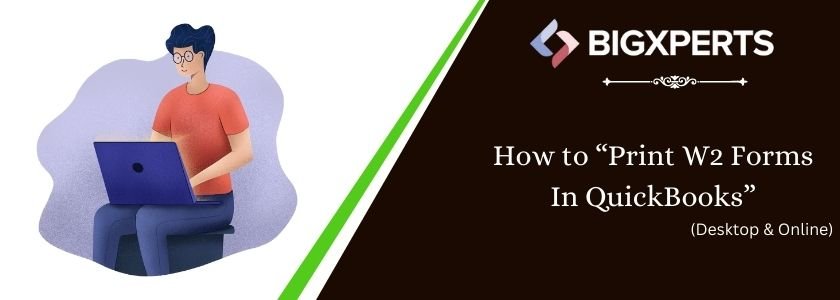
 1-800-892-1352
1-800-892-1352 Chat Now
Chat Now Schedule a Meeting
Schedule a Meeting